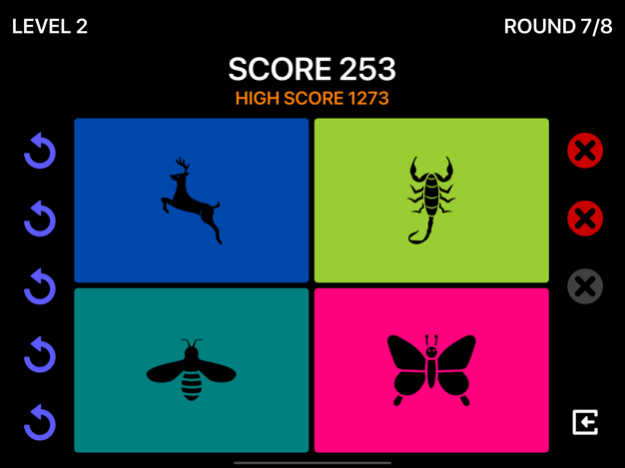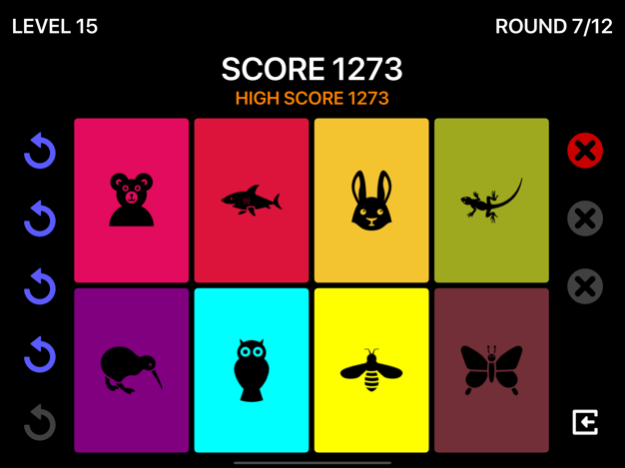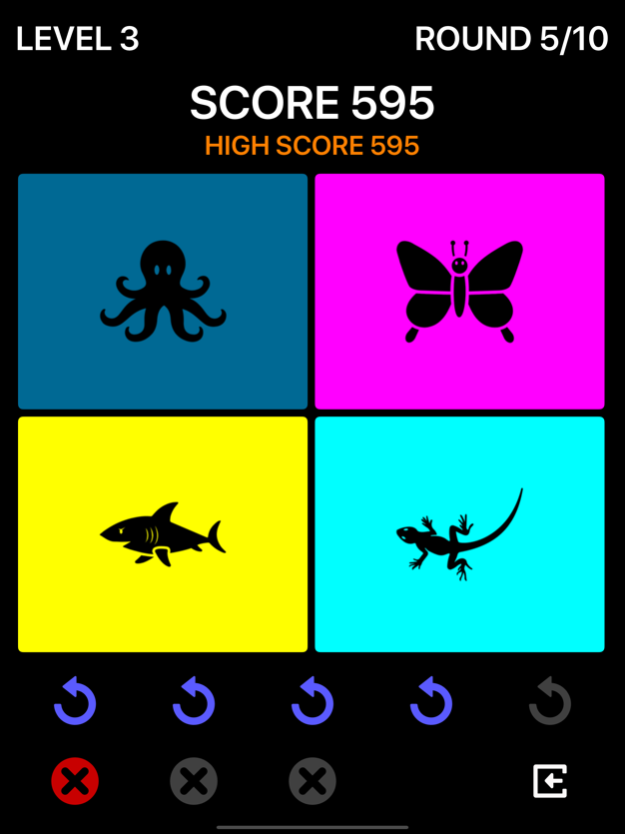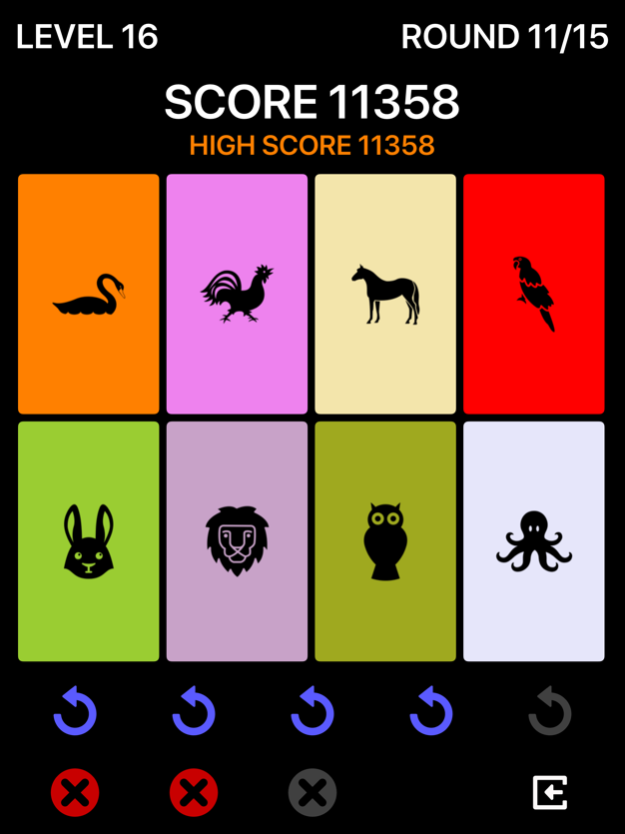Memsight 2.0
Continue to app
Free Version
Publisher Description
Memsight 2.0 - free, no ads, now with Game Center high scores!
Memsight is a sequential memory game inspired by classic devices like Simon and Merlin. A random musical sequence is created one note/target at a time. Play the growing sequence each round, by tapping the targets in the correct order. Tap more quickly for a bonus!
As you level up you'll find that sequences get longer, the computer plays faster, the number of targets gets bigger, and your scoring accelerates!
Each game gives you five repeats you can use to have the computer replay a sequence, and three strikes (wrong-target taps) before the game is over.
Options include:
- Show or hide animal icons
- Show targets in random colors, or monochromatic
- Start new games at level 1, or the last level you attempted
- Increase or decrease speed of sequence playback
Free to play up to level 24; in-app purchase available to turn off ads and access twelve additional levels!
Written by Christopher Corbell
Published by Mathaesthetics
Mar 15, 2022
Version 2.0
No more ads, no purchase required! Memsight is now completely free to play, for all game levels.
Game Center support! You can now compare your Memsight scores with the all-time global high scores, or the high scores for the week.
About Memsight
Memsight is a free app for iOS published in the Action list of apps, part of Games & Entertainment.
The company that develops Memsight is Christopher Corbell. The latest version released by its developer is 2.0.
To install Memsight on your iOS device, just click the green Continue To App button above to start the installation process. The app is listed on our website since 2022-03-15 and was downloaded 1 times. We have already checked if the download link is safe, however for your own protection we recommend that you scan the downloaded app with your antivirus. Your antivirus may detect the Memsight as malware if the download link is broken.
How to install Memsight on your iOS device:
- Click on the Continue To App button on our website. This will redirect you to the App Store.
- Once the Memsight is shown in the iTunes listing of your iOS device, you can start its download and installation. Tap on the GET button to the right of the app to start downloading it.
- If you are not logged-in the iOS appstore app, you'll be prompted for your your Apple ID and/or password.
- After Memsight is downloaded, you'll see an INSTALL button to the right. Tap on it to start the actual installation of the iOS app.
- Once installation is finished you can tap on the OPEN button to start it. Its icon will also be added to your device home screen.